Home Internet Security
An efficient home network is only possible with the right equipment. One solution does not fit all homes, and that is more true than ever these days as the typical home network struggles to support work- and school-from-home demands. Video communication conferences, VoIP phone calls, online classes, movie and music streaming, and online gaming … add it all up and it is no wonder home network performance begins to fail.
If your home network is struggling to keep up, we can help – we have 30+ years of experience in this area. Our solutions will be right for your environment and requirements … and the most cost-effective. Here are the basic elements:
Wireless Consistency – The modems supplied by ISP companies have weak or inconsistent Wi-Fi connectivity, which leads to lost connections, low Internet speeds, and dead zones in the home. We recommend integrating an Access Point device that will increase connectivity throughout the house. We can come to your home and test for dead zones to see if this would improve your situation.
Internet Speeds – We have all seen the dreaded “spinning wheel of death” on our screens, slowing us down and killing our work and play momentum. It seems to happen regardless of the Internet provider or speed package you have selected. In fact, your Internet package may not be the most efficient – we can evaluate it and make recommendations. We work with most national Internet vendors here in the US.
Data Security – Over the last 12+ months, more and more sensitive data is being moved from secure offices to unsecured home networks. Everyone needs to lock down their home networks, not only to protect business information but personal identities and financial data. Firewalls accomplish this and also allow you to customize your home network and Internet connections based on your needs. That means you will be able to prioritize your business Zoom call over your kids’ Minecraft marathon.
Those are the necessities. Here are some additional considerations to fully optimize your home network.
Hardwire vs. Wi-Fi – Wi-Fi is the preferred medium for Internet connectivity. But cable is more stable (as we say at One Call Networks.) and should be utilized strategically, especially if your home is pre-wired for Ethernet or CAT5/CAT6 cabling.
Switches – Switches allow multiple connections to converge or come to the same point in a house. Switches come in 8, 16, 24, or more ports, allowing for that number of network cables to connect physical devices to. Switches are the backbone of any network and one of the most important pieces. They connect all internal devices to the outside world. Never skimp on switches.
Rack Mounting – Many of the devices listed above can be neatly and securely kept on racks mounted to the wall, ceiling, or under or atop a desk. Racks help keep the hardware secure and connected. And compared to bookshelves, there is nothing like a nice rack of IT equipment as your Zoom background to really impress coworkers and clients!
Power Sources – People assume that surge protectors are the best way to protect their electronics. In fact, simple surge protectors can lead to power instability. Even the most expensive ones typically run out of surge protection after two years allowing power spikes, brownouts, and blackouts to go straight through to the devices plugged into it. We recommend using an Uninterruptable Power Supply device, a UPS. A UPS is a surge protector that also contains a battery. The devices connected to it will continue to run for a period of time in the event of a power outage. The duration, or “run time,” is determined by the size of the battery within the unit. The units below are the lowest model we recommend.
If you have any questions or would like to discuss how any of the solutions we have presented here can support your home network, please call us right away at (303) 335-6744 or contact us at [email protected]. We look forward to bringing our years of experience to you at a reasonable price and with unprecedented levels of support.