I have been telling people for years that they need to put in place some form of protection to their wireless internet router. Sometimes I get the deer in the headlight look and other times I get the, ‘I don’t care’ shoulder shrug.
This is a huge hole in offices and homes that needs to be plugged up immediately. Let me give you some scenarios that possibly you haven’t thought of.
- I had a customer approach me in a well known retail store after seeing my PC Whisperer Polo and asked me how he could extend a weak wireless signal. After showing him a Linksys Wireless Range Expander I briefly went through how to set this up. When I got to the part that required he enter the encryption key for the Wireless network he asked, ‘What if you don’t have the encryption key?’ I told him I could easily log into his current computers and figure out what that key was or if necessary reset his wireless network. He followed up with, ‘Well, this is my neighbors network and I am trying to use his Internet rather than pay for my own.’ At this point I informed him I would not assist him in connecting to his neighbors network. He got upset and left our conversation. Thank God the neighbor was smart enough to encrypt his network.
- I had a client call me one day asking for help. She explained that while she was downloading songs from iTunes her song list abruptly changed. She was suddenly looking at her neighbors song list. All of her songs were gone and it was in the process of synchronizing with her iPod. All of her songs dissappeared! Before this she had been trying for months to get all of her computers in the house to connect to eachother and share a common printer. She knew a little about wireless networking and had the correct wireless network name but it was not working correctly. After 2 hours of investigating the issue, her entire neighborhood had wide open wireless networks. Another part of the problem was none of the home owners had changed the default wireless name. Everyone had a Linksys router and Linksys names their default wireless network, Linksys. I was able to determine that her husband was connecting to their Eastern neighbors wireless network. She was connecting to her Western neighbors. And their sons were connecting to a third unknown network. When she started downloading her songs from iTunes her wireless network became a weak signal and for a moment her laptop ‘jumped’ to the stronger network at the same time her neighbor was downloading songs. iTunes got confused and swapped data across the two networks as well as their personal settings.
- The third scenario I heard from a former colleague of mine. He was at a clients home and could not get their computer online. He asked to be excused for a moment and drove up and down the neighborhood looking for a good signal to download drivers from. Eventually he found an unsecured wireless network and while waiting for the drivers he scanned their network. He found almost within 5 minutes their quickbooks files and personal data was easily accessible. After the driver downloaded he disconnected and drove back to the clients home.
-
I was called to a small business that had complained their highspeed Internet was not very fast anymore. Typically I hear this complaint when their office has been infected with Malware so I went in ready to clean viruses and spyware. There were only 3 computers in the office so the Comcast Cable Modem should have been working perfectly. I was convinced this was viral but what I found was that their wireless router was not encrypted. I looked at the log of computers currently connected to this router. 35 computers, iPhones, and SmartPhones were utilizing this connection. They were all users in the building that were looking for a ‘free ride’. I deleted the entire list, encrypted the network, and reconnected the 3 computers. They had never had such speed and were so excited. I’m sure the other 32 users were a bit put off.
If those scenarios are not scary enough to you, check this out.
- Pub fined $13k for Wi-Fi copyright infringement – CNET News
This last scenario is the scariest to me. I talk to clients about this all the time. You may not care that your neighbors use your Internet. You may not care that your data or Internet is available for anyone with a wireless computer or smart phone. But understand, the person who pays the bill also pays for misuse. Not only do you need to worry about your employees downloading inappropriate information, now you have to worry about total strangers.
Please lock down your network. If you need help call your local computer tech and secure your wireless. We only charge $85.00 for this and can have it done for you within an hour.